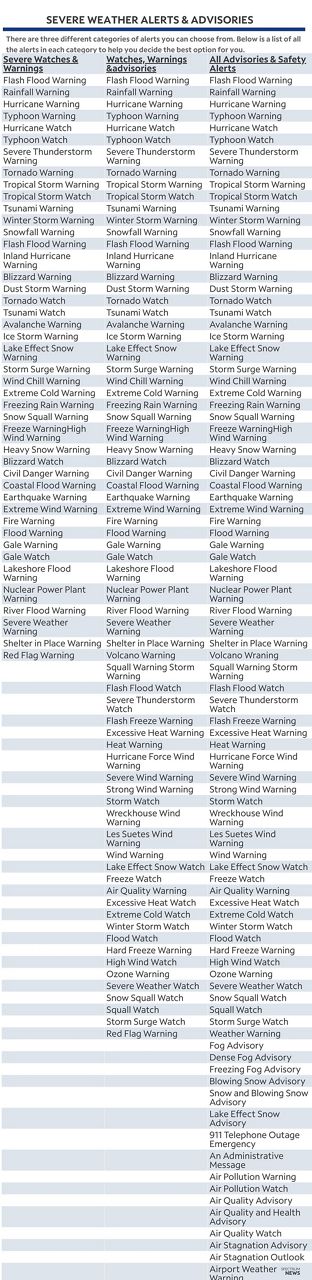Severe weather and safety push alerts are available in the Spectrum News app.
What You Need To Know
- Alert options include lightning, precipitation alerts, watches, warnings and advisories
- You can enable your device location, or you can manually enter a location
- Choose the category of alerts you want to receive
- You can change your selections at any time
- Download the Spectrum News App
The alerts allow you to get advanced notice of various weather conditions in and around your location.
- Manage your weather alerts
You can opt in to get alerts that tell you when lightning strikes near you, when rain or snow is going to start at your location, as well as an array of advisories, watches and warnings.
1. Go to settings and select manage notifications.
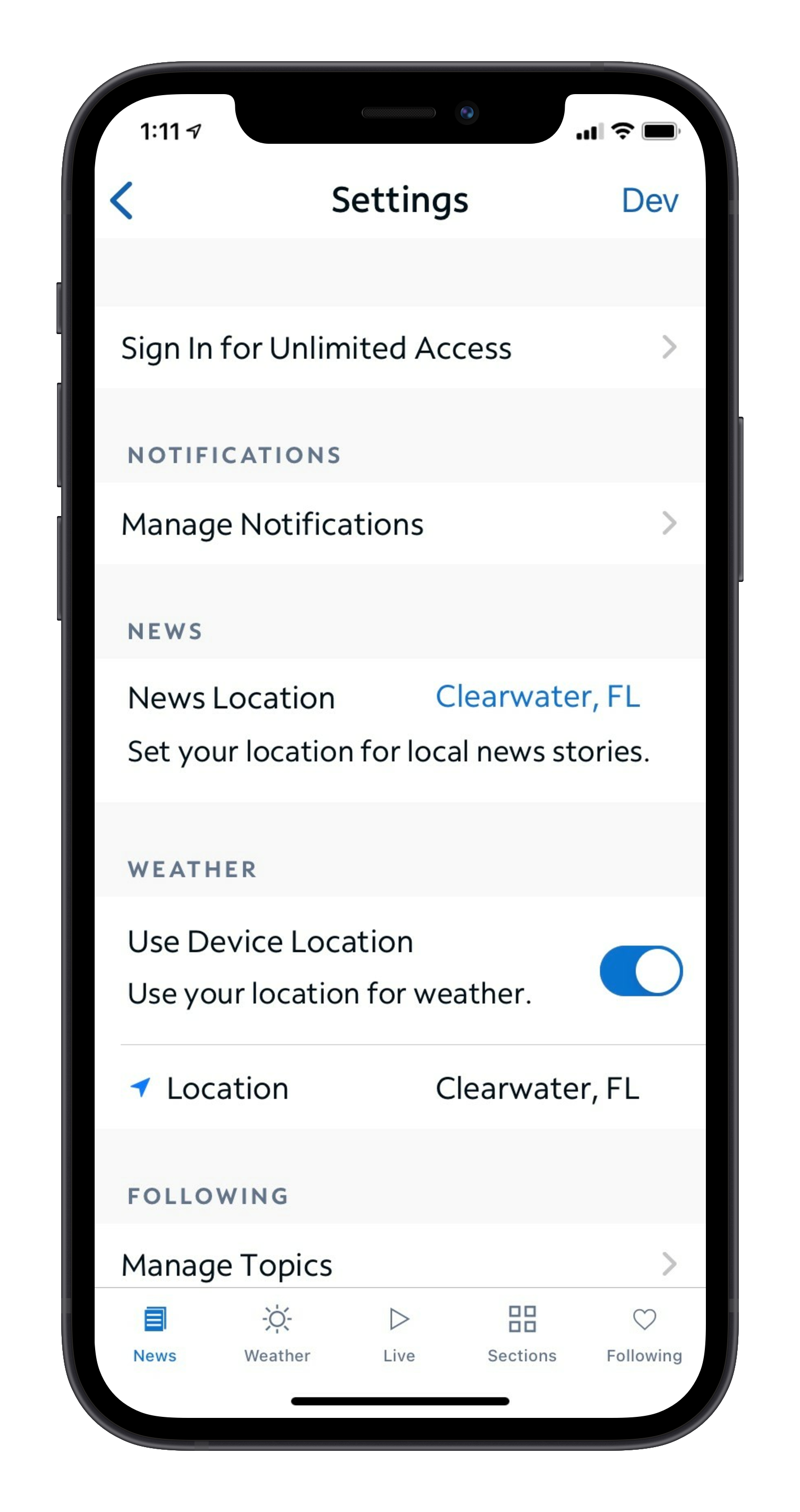
2. Select the Weather option.

3. Here, you can indicate if you want to receive alerts for lightning near your location and alerts for when rain or snow starts near you.
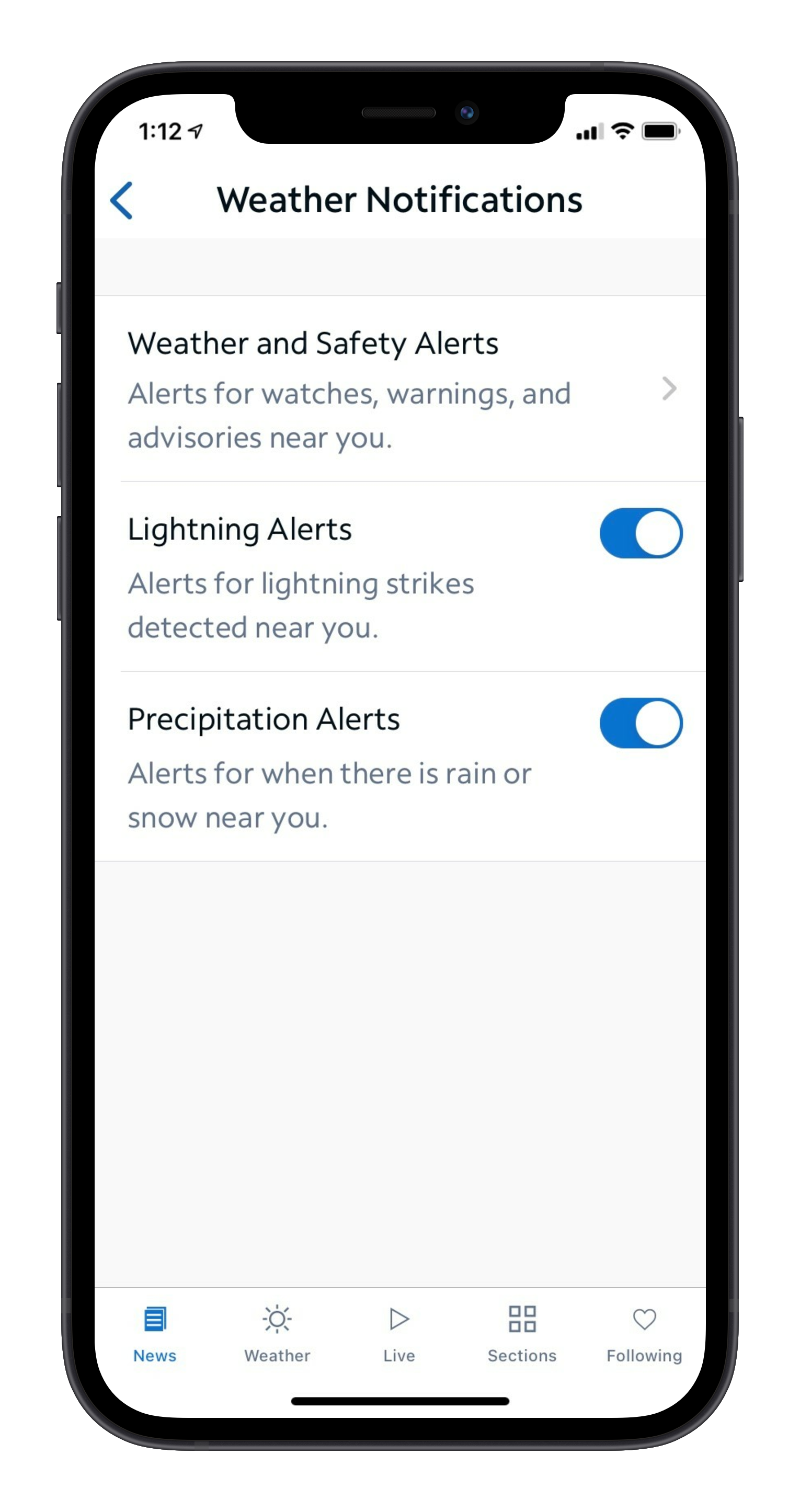
4. When you select the Weather and Safety Alerts, you will see 3 options to choose from.

The first option, Severe Watches and Warnings Only, includes only critical alerts like tornado, snow, hurricane and flood warnings.
The second option adds watches and more warnings for conditions like extreme heat and cold, lake-effect snow, air quality, coastal flooding and more.
The third option allows you to select all advisories, watches and warnings issued by the National Weather Service. Here is a list of alerts with definitions.
Keep in mind that some alerts could come overnight, so consider that when you make your selection. You can change your selections at any time.